During the Microsoft Build conference,
we learned that Microsoft was working on clever ways to link your phone
with your Windows 10 PC. The latest insider build kicks off the first
step with some cross-browser magic that lets you send a web page from
your phone right to the big screen.
Users on the Windows 10 Insider Preview Build 16251 for PC now have a new setting called "Phone" where you can get everything started. Hit it (it's with the rest of the settings) to link your phone to your PC to get started. Right now, you can only set things up with an Android phone, but we imagine the iPhone version has to be coming.

Once the two devices are linked, you can send a web site to your computer through the browser's native share option. Open it and choose the "Continue on PC" option to get to step two. Next, you'll need to sign into the same Microsoft account that you're using on your PC, because that's how all this cloud magic works — one account in both places can share almost anything you want it to share.
You'll have the choice to "Continue now" or "Continue later".
Choosing "Continue Now" opens the web page on your PC immediately,
letting you browse on the bigger and better screen of your computer. If
you choose to "Continue later" you'll see an entry in the Action Center
so you can have a click whenever is best for you.
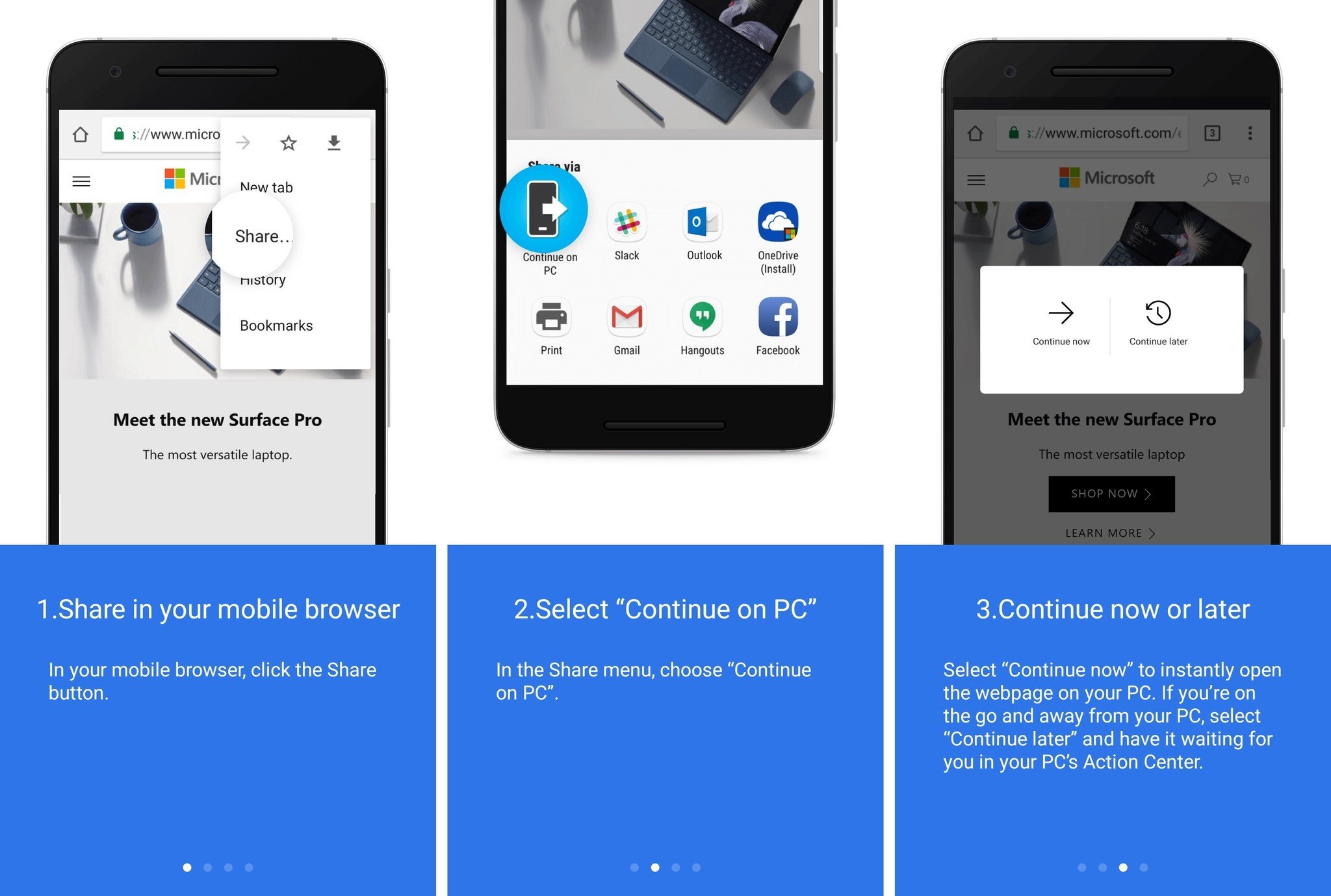
Microsoft is steadily leveraging the billions of Android devices out there, and this first step of their ambitious linking project is a good one. We can't wait to see what they think of next!
Users on the Windows 10 Insider Preview Build 16251 for PC now have a new setting called "Phone" where you can get everything started. Hit it (it's with the rest of the settings) to link your phone to your PC to get started. Right now, you can only set things up with an Android phone, but we imagine the iPhone version has to be coming.

Once the two devices are linked, you can send a web site to your computer through the browser's native share option. Open it and choose the "Continue on PC" option to get to step two. Next, you'll need to sign into the same Microsoft account that you're using on your PC, because that's how all this cloud magic works — one account in both places can share almost anything you want it to share.
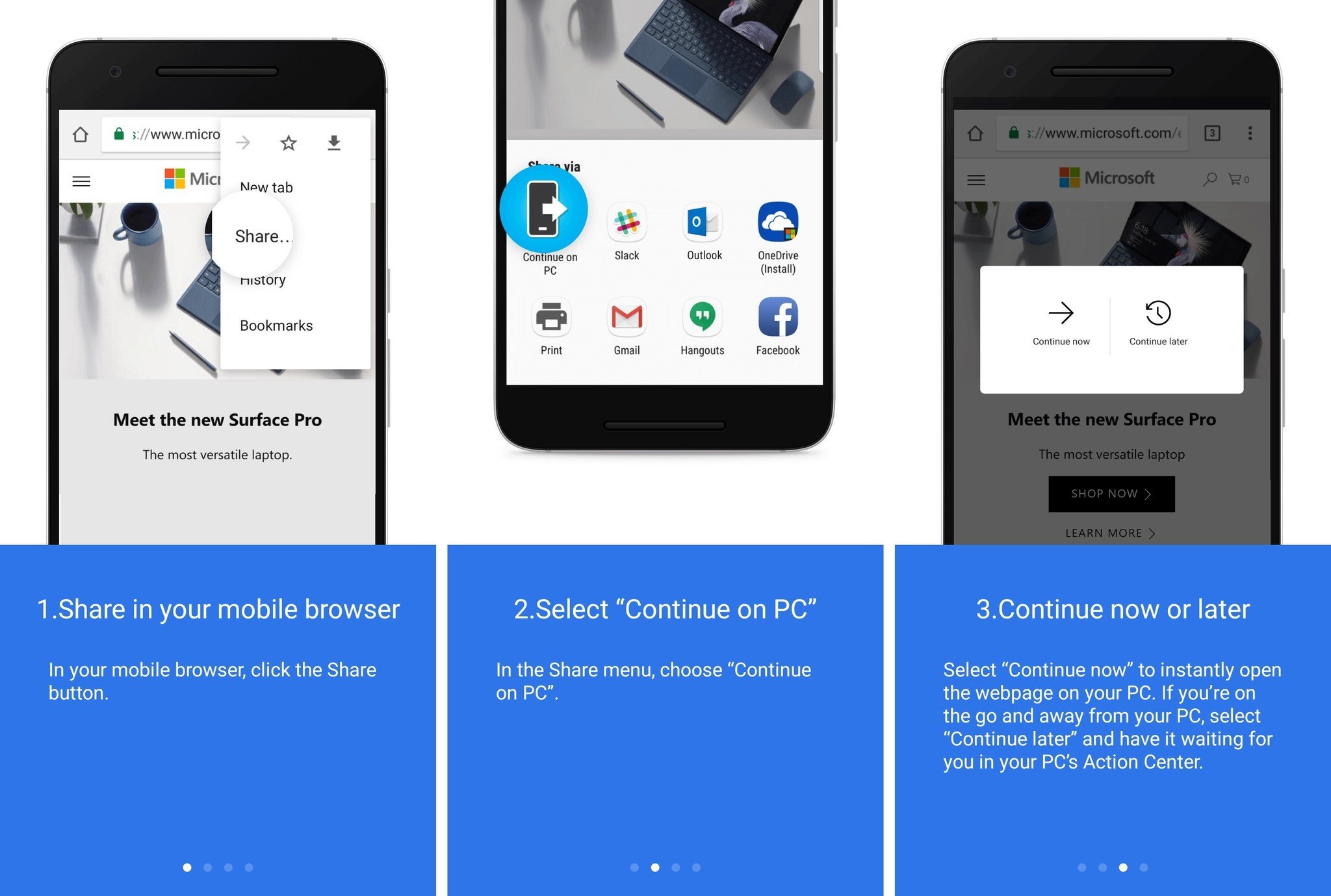
Microsoft is steadily leveraging the billions of Android devices out there, and this first step of their ambitious linking project is a good one. We can't wait to see what they think of next!
Comments
Post a Comment